News & Events>
Understanding of usb4
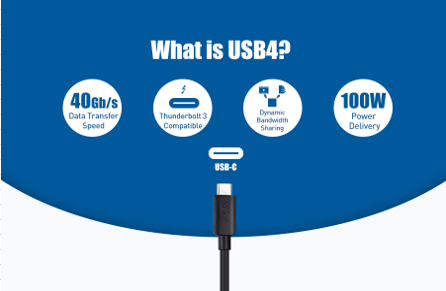
The USB standard is ubiquitous throughout the tech world. After all, “USB” is an acronym for “Universal Serial Bus.” The standard has seen its fair share of updates over the 23 years since its introduction, each of which brought higher speeds, new features, and new connection types.
For a bit of history, the USB standard was introduced in 1996 as a way to standardize peripheral connections under one specification. USB 1.0, the first USB specification, used the familiar Type-A connection on the host and offered transfer speeds up to 12 Mbps. USB 2.0 was introduced in 2001 and was much faster, operating at up to 480 Mbps. USB 2.0 also incorporated new form factors, including the Micro B port (commonly seen on older phones and external hard drives). USB 3.0 brought another speed bump in 2011, offering up to 5 Gbps transfer speeds. USB 3.0 saw a few iterations, primarily USB 3.1 in 2014 (up to 10 Gbps) and USB 3.2 in 2017 (up to 20 Gbps). 3.0 speeds were supported on multiple connector types including the standard A connector, B, and, micro-B, now ubiquitous Type-C connection.
The next update to the USB standard is now here. After officially being announced by the USB Promoter Group on March 4, 2019, USB4 cables and devices are now available. But what is USB4? In this article, we will discuss what the new specification brings and highlight its advantages over the current USB 3.2 standard.
What are the main advantages of USB4?
The USB4 specification (officially known as “USB4,” written without space) has threekey traits, according to the USB Implementers Forum (USB-IF). These include:
- Two-lane operation with up to 40 Gbps operation (over certified cables), using the USB Type-C connection;
- More efficient sharing between data and display protocols;
- Backward compatibility with USB 3.2, USB 3.1, USB 3.0, USB 2.0, and even Thunderbolt 3.
1. Significantly faster transfer speeds than USB 3.2
The first point is fairly straightforward and might seem like the most obvious advantage of USB4. Currently, the fastest USB specification, USB 3.2 Gen 2x2, only offers transfer speeds up to 20 Gbps, though its 10 Gbps counterpart is far more common on devices. USB 3.2 Gen 2 transfers data at up to 10 Gbps, USB 3.2 Gen 1 (and all previous USB 3.0 and 3.1 specifications) operate at up to 5 Gbps. USB4 will be able to move data at up to 40 Gbps, which is on par with Thunderbolt 3, the current king of data transfer rates.
Like Thunderbolt 3, USB4 will use the USB Type-C connection. USB Type-C is the rounded, reversible connection seen on most modern Android phones and laptops. In addition to data, the USB Type-C construction also allows for display connections, which plays nicely into USB4’s second characteristic: dynamic bandwidth allocation for data and display connections.
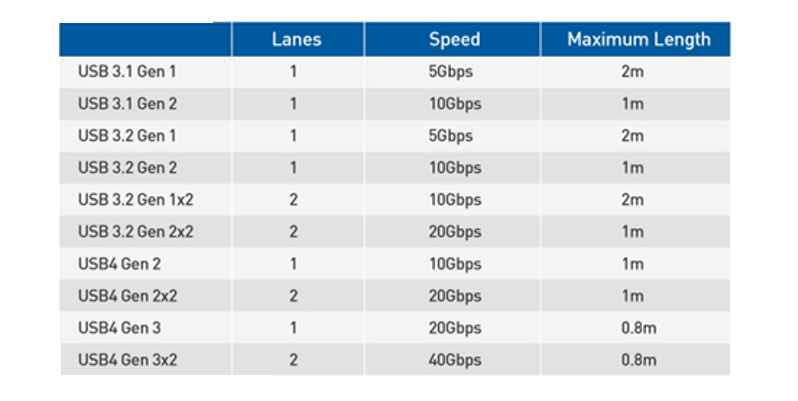
2. Improved bandwidth allocation over USB Type-C
While other USB specifications can similarly transfer data and display information, they tend to have trouble with bandwidth allocation, splitting bandwidth evenly betweenconnected devices. For example, if an external storage device and a display are connected to a computer through a USB Type-C dock, bandwidth will be evenly split between thedisplay and the storage device. This can throttle the transfer rate of the storage device.
USB4 won’t have those issues because it will now be able to dynamically monitor bandwidth requirements for connected displays and save the rest of the bandwidth for data transfer. Previously, data could only be transmitted through the data lane and video could only be sent through the video lane. That means even if a connected display didn’t use an entire lane’s worth of bandwidth (5 or 10Gbps), the unused bandwidth couldn’t be allocated for data transfer and vice versa. Now data and video can share lanes and therefore share the total maximum bandwidth. This will make connecting multiple devices through a dock much more efficient.
3. Backward compatible with USB 2.0 and up
The introduction of the Type-C connector has already caused many consumers enough consternation, and the USB-IF is likely aware of this. So, not to immediately render other USB specifications obsolete, USB4 will be backward compatible with everything from USB 2.0 to the latest USB 3.2 Gen 2x2 specifications. That is welcome news to users with legacy USB peripherals, though there is a small catch. While older USB devices will be able to connect to a USB4 port (using an adapter, if needed), the device will only be able to operate at the slower USB standard. For example, a USB 2.0 external hard will be able to connect to a USB4 port using an adapter, but transfer speeds will only occur at USB 2.0 speeds (up to 480 Mbps).
USB4 vs. Thunderbolt 3 vs. Thunderbolt 4
The USB-IF has stated that USB4 will be backward compatible with Thunderbolt 3, but there are a few points to note. It is important to understand that the USB4 spec is based on the Thunderbolt 3 protocol, which Intel donated to USB. However, despite it being basedon the TB3 protocol, support for TB3 is not mandatory for USB4. USB4 devices will need to be separately certified by Intel as “Thunderbolt 4 certified” to use the Thunderbolt logo. Thunderbolt 3 compatible USB4 ports will then be Thunderbolt 4 ports. This means that not all computers with USB4 will work with Thunderbolt 3 and Thunderbolt 4 peripherals.
As such, it is unlikely that Thunderbolt 3 will disappear from the PC landscape. While it’s likely we will see USB4 desktops and laptops with AMD CPUs, it’s uncertain as to whether or not these devices will be compatible with Thunderbolt 3 since they’d have to get separate Intel certification. On the other hand, Intel-powered machines with USB4 are more likely to be compatible with Thunderbolt 3 since they’re already using Intel technology. Put simply, USB4 can support Thunderbolt 3, but it doesn’t have to. Consumers should specifically note whether or not a new device supports Thunderbolt 3 via USB4 should they want to connect it to via Thunderbolt 3.
What else can USB4 do?
In addition to higher transfer speeds, improved bandwidth allocation, and backward compatibility, USB4 will also offer Power Delivery at up to 100 Watts since it utilizes theUSB-C port. Many USB-C ports prior to USB4 already support this but Power Delivery may be universally available with USB4, though not necessarily at 100W. While some newer devices (primarily laptops) with a USB Type-C port can be charged via that connection, not all of them can, which can lead to consumer confusion. When implemented by the host, USB4 will also use intelligent Power Delivery. This will allow a USB4 cable to deliver as much power as a connected device requests, up to 100 Watts. Even better, the Power Delivery over USB4 is bi-directional, allowing power to flow to and from a connected device.


 Copyright © 2015 Contact Technology Corporation. All rights reserved.
Copyright © 2015 Contact Technology Corporation. All rights reserved.